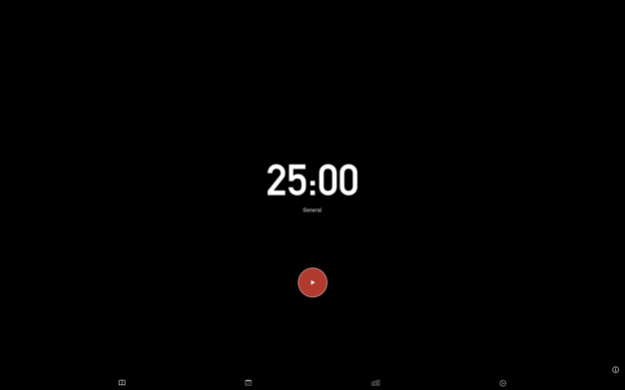StudyBreak Productivity Timer 4.1.28
Free Version
Publisher Description
Do you get distracted easily? Do you find yourself procrastinating on your phone when you should be looking at your books? StudyBreak helps you overcome both these problems!
StudyBreak exists to help you improve your studying by cutting out distractions. It's simple: you choose the studyBreak ratio you want, start the timer and put your phone down. If you pick up your phone before your study period is over, you get an alert telling you to get back to work. When you've studied the set amount of time, you get an alert letting you know it's time to take a break. That means it's also great for those who study too long and forget to take breaks at regular intervals.
StudyBreak automatically tracks your study-break intervals so you don't have to. Maybe you want to work for longer than the set time? Or cut one of your breaks short? Just hit the timer button and StudyBreak will tally the extra break time so you can take a longer break later.
Extra features include:
- Study Plans. Create personalised study plans with AI at the touch of a button.
- Background Mode. App works just as well in the background, so all you have to think about is getting work done.
- Today Widget. Start or stop study sessions right from your lock screen.
- Apple Watch App. If you have an Apple Watch, the Watch app is a great companion because it means you can use the app and only touch your phone when you're on a break.
- Stats page to keep track of how efficiently you study and how many hours you study daily
- Colourful timers indicating how efficient your study time is. Green if you meet your goals & red if you don't.
PREMIUM FEATURES:
- Reminders. Set alarms to remind you when to start studying or to let you know if you won't complete your study goals for the day by a given time.
- Add study time manually or edit previously recorded study time.
- Export data. Export your data as a csv file so you can graph it or statistically analyse it, in order to get the best out of your study time
Go on, allow studyBreak to help you stay focused and better achieve your study goals!
**Please note that this app contains In App Purchases, including auto-renewing subscriptions of various lengths; monthly, quarterly and annual. Each subscription offers the aforementioned premium features for its entire duration.
As with all auto-renewing subscriptions, subscription will continue to automatically renew unless auto-renew is turned off at least 24 hours before the end of the current period. Payment is charged to iTunes Account at the confirmation of purchase and charged for renewal within 24 hours prior to the end of the current period.
Additionally, there is a one-off purchase option that provides unlimited access to all the above features indefinitely.
PLEASE NOTE:
• Subscriptions may be managed by the user and auto-renewal may be turned off by going to the user's Account Settings after purchase
• Any unused portion of a free trial period, if offered, will be forfeited when the user purchases a subscription to that publication, where applicable
Privacy policy - https://kenechiokolo.github.io/study-break_website/privacypolicy/
Terms of use -
https://kenechiokolo.github.io/study-break_website/studybreak_terms_of_use.pdf
Apr 9, 2024
Version 4.1.28
- bug fxes
About StudyBreak Productivity Timer
StudyBreak Productivity Timer is a free app for iOS published in the Office Suites & Tools list of apps, part of Business.
The company that develops StudyBreak Productivity Timer is Kenechi Okolo. The latest version released by its developer is 4.1.28.
To install StudyBreak Productivity Timer on your iOS device, just click the green Continue To App button above to start the installation process. The app is listed on our website since 2024-04-09 and was downloaded 3 times. We have already checked if the download link is safe, however for your own protection we recommend that you scan the downloaded app with your antivirus. Your antivirus may detect the StudyBreak Productivity Timer as malware if the download link is broken.
How to install StudyBreak Productivity Timer on your iOS device:
- Click on the Continue To App button on our website. This will redirect you to the App Store.
- Once the StudyBreak Productivity Timer is shown in the iTunes listing of your iOS device, you can start its download and installation. Tap on the GET button to the right of the app to start downloading it.
- If you are not logged-in the iOS appstore app, you'll be prompted for your your Apple ID and/or password.
- After StudyBreak Productivity Timer is downloaded, you'll see an INSTALL button to the right. Tap on it to start the actual installation of the iOS app.
- Once installation is finished you can tap on the OPEN button to start it. Its icon will also be added to your device home screen.